Start by choosing a section:

.png)
Media Group: UK National Press (Newspaper)
Media Owner:
DMG Media Ltd
Press Centre:
DMG Media Ltd
Language: English
URL: www.dmg-media.co.uk
Telephone: 0203 615 0456
Email: adcopy@mailnewspapers.co.uk
Publisher Specs Document:
Northcliffe House
2 Derry Street
Kensington
W8 5TT
United Kingdom
Additional Section Information:
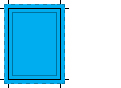
Size Type: Trim, Bleed & Crops
Bleed Details: 3mm on all sides
Space Outside Trim: 10mm
InDesign Offset: 4.7mm
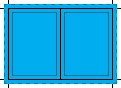
Size Type: Trim, Bleed & Crops
Bleed Details: 3mm on all sides
Space Outside Trim: N/A
InDesign Offset: N/A
We recommend contacting the publisher to confirm if they require page or spread
Additional Section Information:
Size Type: N/A
Bleed Details:
0.12" on all sides
Space Outside Trim:
10mm
Indesign Offset:
4.7mm
Columns: 1
Size: mm 0
*Max Column Height: 255mm
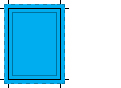
Size Type: Trim, Bleed & Crops
Bleed Details: 3mm on all sides
Space Outside Trim: 10mm
InDesign Offset: 4.7mm
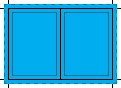
Size Type: Trim, Bleed & Crops
Bleed Details: 3mm on all sides
Space Outside Trim: 10mm
InDesign Offset: 4.7mm
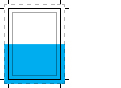
Size Type: Trim, Bleed & Crops
Bleed Details: 3mm on all sides
Space Outside Trim: 10mm
InDesign Offset: 4.7mm
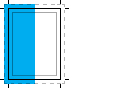
Size Type: Trim, Bleed & Crops
Bleed Details: 3mm on all sides
Space Outside Trim: 10mm
InDesign Offset: 4.7mm
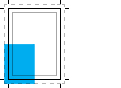
Size Type: Trim, Bleed & Crops
Bleed Details: 3mm on all sides
Space Outside Trim: 10mm
InDesign Offset: 4.7mm
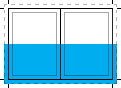
Size Type: Trim, Bleed & Crops
Bleed Details: 3mm on all sides
Space Outside Trim: 10mm
InDesign Offset: 4.7mm
Additional Section Information:
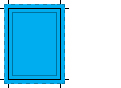
Size Type: Trim, Bleed & Crops
Bleed Details: 3mm on all sides
Space Outside Trim: 10mm
InDesign Offset: 4.7mm
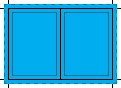
Size Type: Trim, Bleed & Crops
Bleed Details: 3mm on all sides
Space Outside Trim: 10mm
InDesign Offset: 4.7mm
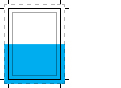
Size Type: Trim, Bleed & Crops
Bleed Details: 3mm on all sides
Space Outside Trim: 10mm
InDesign Offset: 4.7mm
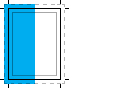
Size Type: Trim, Bleed & Crops
Bleed Details: 3mm on all sides
Space Outside Trim: 10mm
InDesign Offset: 4.7mm
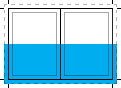
Size Type: Trim, Bleed & Crops
Bleed Details: 3mm on all sides
Space Outside Trim: 10mm
InDesign Offset: 4.7mm
Additional Section Information:
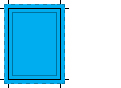
Size Type: Trim, Bleed & Crops
Bleed Details: 3mm on all sides
Space Outside Trim: 10mm
InDesign Offset: 4.7mm
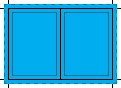
Size Type: Trim, Bleed & Crops
Bleed Details: 3mm on all sides
Space Outside Trim: 10mm
InDesign Offset: 4.7mm
You can pay for the use of ad.fast either by buying Credits in advance or by monthly/quarterly invoice. There are currently two charge rates for using ad.fast: one for national publications and one for regional publications, with each method having a charge for delivering, for fixing the PDF and for fixing/optimising the colour.
The number of Credits used and the associated charges are as follows:
(each credit is equivalent to £0.83)
| Delivery |
| PDF Fix |
| Colour Optimization |
| Regional | National | ||
| Credits | Price | Credits | Price |
| 1 Credit | £0.83 | 3 Credits | £2.49 |
| 1 Credit | £0.83 | 2 Credits | £1.66 |
| 5 Credits | £4.15 | 9 Credits | £7.47 |
With most regional publications there is the option to deliver the ad file without checks and so the delivery can be as little as £0.83. With all national publications the ad files must undergo a check and be correctly created (to specification) in order to deliver – if you supply a file correctly, there is only the delivery charge (£2.49) to pay. If we need to fix the PDF and/or fix/optimise the colour we will charge the additional amounts should you choose to deliver the fixed/optimised file.
The exact cost (or number of credits) for each job is shown on the site at point of use, and is only charged at the point of delivery.
For monthly invoice accounts (discount calculated on monthly volume, calculated each month):
| No. of deliveries | 1-100 | 101-250 | 251-500 | 501-1000 | 1001-2000 | 2001+ |
| Unit Cost | £0.83 | £0.75 | £0.70 | £0.65 | £0.62 | £0.59 |
For Credit purchases:
| No. of Credits purchased | 1-250 | 251-500 | 501-1000 | 1001-5000 | 5000+ |
| Unit Cost | £0.83 | £0.80 | £0.76 | £0.70 | £0.65 |
If you wish are new to ad.fast and wish to pay for services with a credit account please register in the normal way and then contact support@qmuli.com.
Legal notices. Updated March 2014.